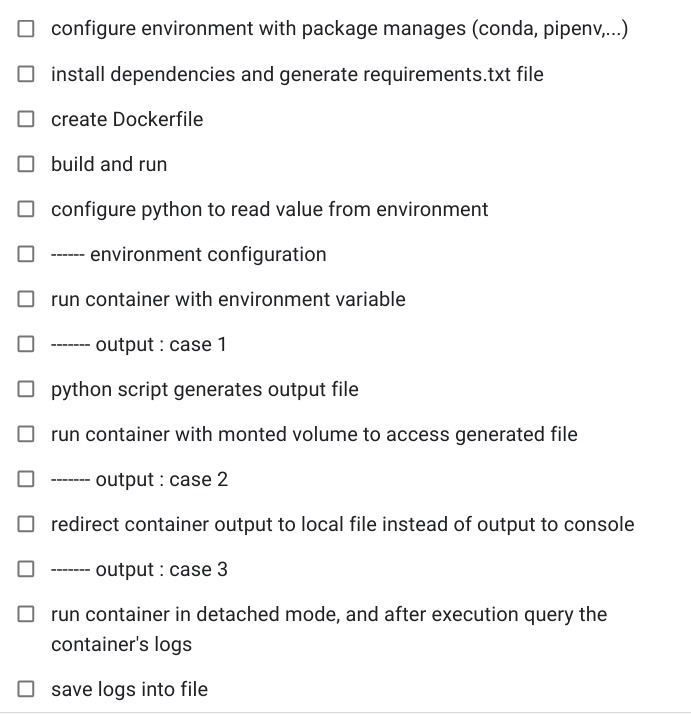
1. Configure environement with package manages
- Create conda environment
$ conda create -n practice_pandas- Activate conda environment
$ conda activate practice_pandas
(practice_pandas) $
2. Install dependencies and generate requirements.txt file
- Install libraries
$ pip install decouple- Generate requirements.txt file
pandas==1.2.4
elasticsearch==7.15.0
python-decouple==3.5
3. Create Dockerfile
FROM python:3.9.7
WORKDIR /usr/app
COPY ./requirements.txt .
RUN pip install --no-cache-dir --upgrade pip
RUN pip install -r requirements.txt
COPY ./src/env_practice.py .
RUN mkdir result # Under the WORKDIR
CMD ["src/env_practice.py"]
ENTRYPOINT ["python3"]
4. Build and run
- Docker build
$ docker build -t myenv:1.0 .
[+] Building 3.1s (12/12) FINISHED
...- Docker run
$ docker run myenv:1.0 env_practice.py
5 10 15 20 25 30
5. Configure python to read value from environment.
6. And run container with envoronment variable.
- First way is run with env-file.
# <First> Create .env file in local.
$ vi .env
ELASTIC_HOST=###.###.##.###
ELASTIC_PORT=####
ELASTIC_USER=
ELASTIC_KEY=
# <Second> Configure Python to read value from environment
import pandas as pd
import ssl
from elasticsearch.connection import create_ssl_context
from elasticsearch import Elasticsearch
import urllib3
from decouple import config
ssl_context = create_ssl_context()
ssl_context.check_hostname = False
ssl_context.verify_mode = ssl.CERT_NONE
ELASTIC_HOST=config('ELASTIC_HOST')
ELASTIC_PORT=config('ELASTIC_PORT')
ELASTIC_USER=config('ELASTIC_USER')
ELASTIC_KEY=config('ELASTIC_KEY')
es = Elasticsearch(hosts=[{'host': 'ELASTIC_HOST', 'port': 'ELASTIC_PORT'}], scheme="http",verify_certs=False, timeout=300, ssl_context=ssl_context, http_auth=("ELASTIC_USER", "ELASTIC_KEY"))
urllib3.disable_warnings(urllib3.exceptions.InsecureRequestWarning)
# <Third> Copy .env file from my local to the container with using volume and then run.
$ docker run -v /Users/joohyunyoon/Documents/practice/.env:/usr/app/.env myenv:1.0 env_practice.py- Second way is define the variable and its value when running the container.
# <First> Define os module in Python code.
import pandas as pd
import ssl
from elasticsearch.connection import create_ssl_context
from elasticsearch import Elasticsearch
import urllib3
import os
ssl_context = create_ssl_context()
ssl_context.check_hostname = False
ssl_context.verify_mode = ssl.CERT_NONE
ELASTIC_HOST=os.getenv('ELASTIC_HOST')
if ELASTIC_HOST == None:
ELASTIC_HOST='http://localhost'
ELASTIC_PORT=os.getenv('ELASTIC_PORT')
if ELASTIC_PORT == None:
ELASTIC_PORT=9200
else:
ELASTIC_PORT=int(ELASTIC_PORT)
ELASTIC_USER=os.getenv('ELASTIC_USER')
if ELASTIC_USER == None:
ELASTIC_USER='user'
ELASTIC_KEY=os.environ.get('ELASTIC_KEY')
if ELASTIC_KEY == None:
ELASTIC_KEY='123'
es = Elasticsearch(hosts=[{'host': ELASTIC_HOST, 'port': ELASTIC_PORT}], scheme="http",verify_certs=False, timeout=300, ssl_context=ssl_context, http_auth=(ELASTIC_USER, ELASTIC_KEY))
urllib3.disable_warnings(urllib3.exceptions.InsecureRequestWarning)
# <Second> Run container with environment variable.
$ docker run --env ELASTIC_HOST=@@@.@@@.@@.@@@ --env ELASTIC_PORT==@@@@ --env ELASTIC_USER=@@@ --env ELASTIC_KEY='@@@' myenv:1.0 env_practice.py
>>>
@@@.@@@.@@.@@@
@@@@
@@@
@@@
- Third way is define and get environment variables in Python then you can just use the os module.
# <First> Define and get environment variables in Python.
import pandas as pd
import ssl
from elasticsearch.connection import create_ssl_context
from elasticsearch import Elasticsearch
import urllib3
import os
ssl_context = create_ssl_context()
ssl_context.check_hostname = False
ssl_context.verify_mode = ssl.CERT_NONE
ELASTIC_HOST=os.getenv('ELASTIC_HOST')
if ELASTIC_HOST == None:
ELASTIC_HOST='http://localhost'
ELASTIC_PORT=os.getenv('ELASTIC_PORT')
if ELASTIC_PORT == None:
ELASTIC_PORT=9200
else:
ELASTIC_PORT=int(ELASTIC_PORT)
ELASTIC_USER=os.getenv('ELASTIC_USER')
if ELASTIC_USER == None:
ELASTIC_USER='user'
ELASTIC_KEY=os.environ.get('ELASTIC_KEY')
if ELASTIC_KEY == None:
ELASTIC_KEY='123'
es = Elasticsearch(hosts=[{'host': ELASTIC_HOST, 'port': ELASTIC_PORT}], scheme="http",verify_certs=False, timeout=300, ssl_context=ssl_context, http_auth=(ELASTIC_USER, ELASTIC_KEY))
urllib3.disable_warnings(urllib3.exceptions.InsecureRequestWarning)
# <Second> Build the Docker file.
$ docker build -t myenv:1.0 .
[+] Building 3.1s (12/12) FINISHED
...
=> => naming to docker.io/library/myenv:1.0 0.0s
# <Third> Run with environment file
$ docker run --env-file .env myenv:1.0 env_practice.py
>>>
@@@.@@@.@@.@@@
@@@@
@@@
@@@
TW_ATT_IP_SEARCH_DATA ACCD_CHARGER_ID ... DRULE_DESC TW_DMG_IP_SEARCH_DATA
...
7. Python script generates output file.
import itertools
import sys
output=[]
for i in itertools.count(5,5):
if i==45:
break
else:
print(i,end=' ')
output.append(i)
# <The result has been generated as an output file named result>
file_path = './result/output.txt'
sys.stdout = open(file_path, "w")
print(output)
8. Run container with mounted volume to access generated file.
# <First> Run container with mounted volume to access generate file.
$ docker run -v /Users/joohyunyoon/Documents/practice/result:/usr/app/result myenv:1.0 env_practice.py
5 10 15 20 25 30 [5, 10, 15, 20, 25, 30]
9. Redirect container output to local file instead of output to console.
$ docker logs great_pike > log.l # logs <container name> <log file name what I want>
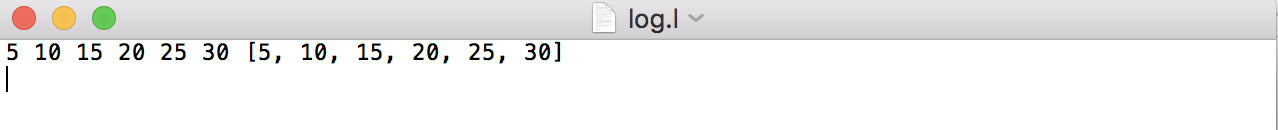
10. Run container in detached mode, and after execution query the container's logs.
# <First> Run container in detached mode.
$ docker run -v /Users/joohyunyoon/Documents/practice/result:/usr/app/result -d myenv:1.0 env_practice.py
52ec2f9cb236ab68578261ee7400b3c4b8ec6517a1cdefc37598788483148b28
# <Second> Query the container's logs.
$ docker logs 52ec2f9cb236ab68578261ee7400b3c4b8ec6517a1cdefc37598788483148b28
5 10 15 20 25 30 [5, 10, 15, 20, 25, 30]'Docker' 카테고리의 다른 글
| Docker Project 3-DockerCompose, Elasticsearch (0) | 2021.11.16 |
|---|---|
| Docker Project 2-Docker, Jupyternotebook (0) | 2021.11.12 |
| Run container with environment variable (0) | 2021.11.02 |
| How to run my python project on the docker (0) | 2021.10.22 |
| commit, tag, dockerfile, build, filter (0) | 2021.09.13 |