When VSCode went fouled up.
1.Check kennel.
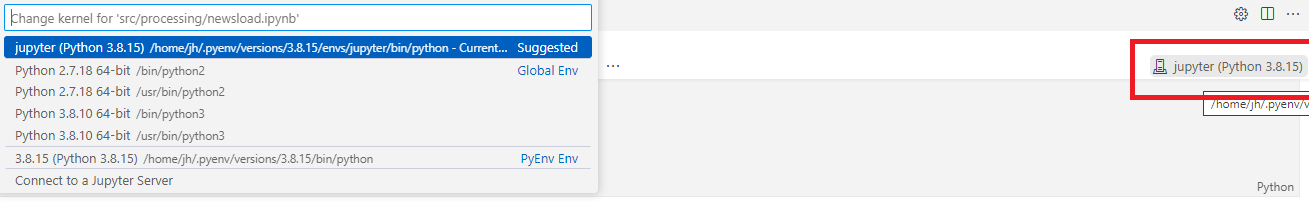
2. Check pyenv versions
$ pyenv versions
system
3.8.15
3.8.15/envs/jupyter
* jupyter (set by PYENV_VERSION environment variable)system
- It installed and provided on the os basically. Under this available to all users.
- To install the package on the system, you can run sudo pip install. It installs the Python package globally.
3.8.15
- I installed this specific version.
3.8.15/envs/jupyter
- I named 'jupyter' and it is affected by 3.8.15
3. Open bashrc and check if setting is properly set up.
This setting should be at the bottom.
$ cat ~/.bashrc
...
export PATH="$HOME/.pyenv/bin:$PATH"
eval "$(pyenv init -)"
eval "$(pyenv init --path)"
eval "$(pyenv virtualenv-init -)"
4. Open profile and check if setting is properly set up.
This setting should be at the top.
$ vi ~/.profile
...
export PYENV_ROOT="$HOME/.pyenv"
export PATH="$PYENV_ROOT/bin:$PATH"
eval "$(pyenv init --path)"'Environment > VisualStudioCode' 카테고리의 다른 글
| When local does not recognize the installed libraries from server. (0) | 2022.03.31 |
|---|---|
| How to open remote server/ubuntu on VSC (0) | 2022.03.31 |