Open the file.
1. Open the exist file.
- open('file path', 'open mode')
It returns the objects which has file content. The available modes are
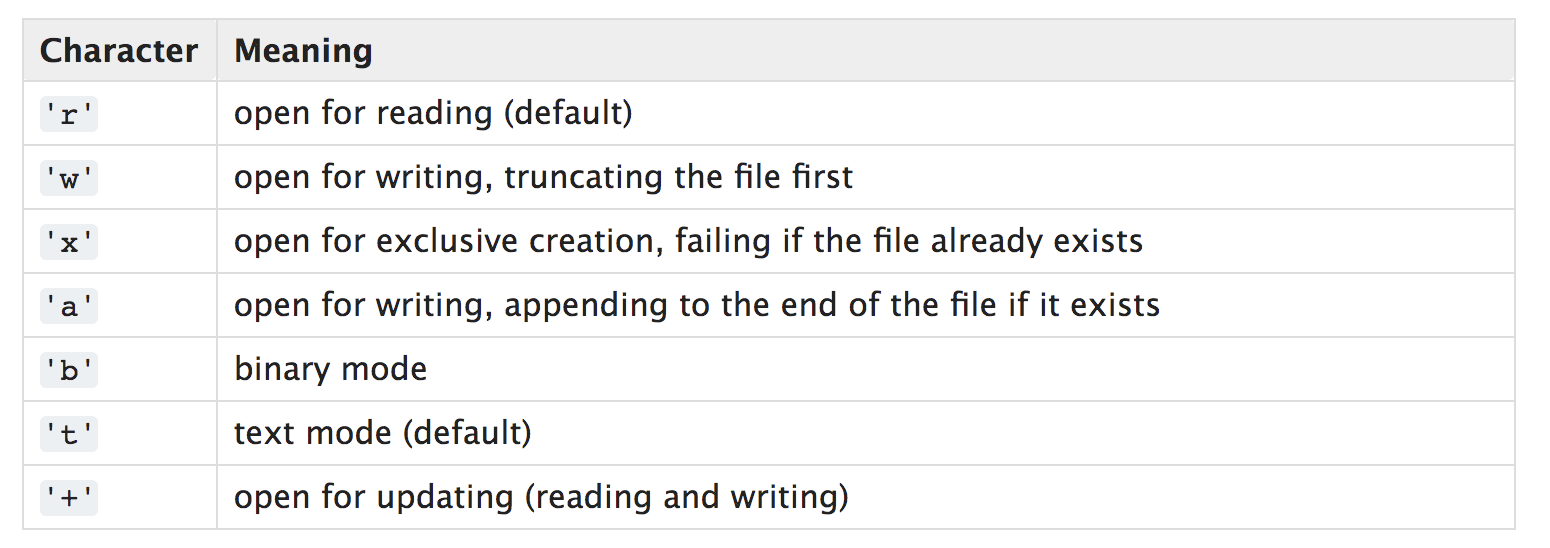
f=open('/Users/joohyunyoon/Downloads/Book2.xlsx', 'r')f <-----------------------.xlsx
⇡ ⇡ ⇡
variable indicating object
2. Read the exist data.
- readlines
Return all lines as a list.
lines=f.readlines()
lines
>>>
['\ufeffNAVER\n', 'Hyundai\n', 'LG\n', 'Kia']
A newline character (\n) is left at the end of the string, and it needed to be ommitted(using strip()).
for line in lines:
line = line.strip()
- collections
It is container that is used to store collections of data, i.g., list, dict, set, tuple etc.
import collections
r=open('test.csv',mode='rt')
isinstance(r, collections.Iterable)
>>>
True
- split
Split a string into a list.
txt = "hello,\n my\n name\n is\n Peter, I am 26 years old"
x = txt.split("\n")
print(x)
>>>
['hello,', ' my', ' name', ' is', ' Peter, I am 26 years old']txt = "welcome to the jungle"
x = txt.split()
print(x)
>>>
['welcome', 'to', 'the', 'jungle']
- read
Read the file by pointer as many as ().
f=open('test.csv',mode='wt',encoding='utf-8')
f.write('python file write')
f.write('newline text \n')
f.write('well done')
f.close()
r=open('test.csv',mode='rt',encoding='utf-8')
r.read(10)
>>>
'python fil'
- seek
Return the pointer to specific point by ().
seek(0) meaning goes back to the first.
r=open('test.csv',mode='rt',encoding='utf-8')
r.seek(0)
>>>
0
Write the file.
1. Create the empty file.
f=open('/Users/joohyunyoon/Downloads/Book_sell.csv', 'w')
- writer
It returns a writer object which converts the user's data into delimited strings.
- writerow
Write Row, writes a row of data into the specified file.
import csv
f=open('/Users/joohyunyoon/Downloads/sell_list.csv', 'w', encoding='cp949', newline='')
writer=csv.writer(f)
writer.writerow(['name','code','PER'])
writer.writerow(['samsung','005930','15.79'])
writer.writerow(['naver','035420','035420'])
f.close()
2. Write something on the empty file.
f.write('SK\n')
>>>
3
f.write('Samsung')
>>>
7
- mode='at'
Appending Text, add file.
a=open('test.csv',mode='at')
a.writelines(['add writeline','not execute inner','\n'])
a.close()
3. Close the file.
f.close()
'Basic Python' 카테고리의 다른 글
| sep, end=, replace, upper, lower, isupper, islower, capitalize, insert, join, *(star expression), partition (0) | 2021.05.08 |
|---|---|
| os, getcwd, listdir, rename, startswith, endswith, input (0) | 2021.05.07 |
| class inheritance (0) | 2021.05.04 |
| copy, copy.copy, copy.deepcopy, get, next, id (0) | 2021.05.04 |
| Module, __name__, __main__ (0) | 2021.04.27 |