Following the previous post(2020/12/29 - [d3.js] - arc), let's apply the color and complete pie layout.
<!DOCTYPE html>
<html lang="en">
<head>
<title>D3js</title>
<script src="https://d3js.org/d3.v6.min.js"></script>
</head>
<body>
<script>
var data = [10, 50, 80];
var canvas = d3.select("body").append("svg")
.attr("width",1500)
.attr("height",1500);
var r = 300;
var color = d3.scaleOrdinal() //input is not quantitative it can consist of a number of names or anything that is not a continuous domain
.range(["red","blue","orange"])
var group = canvas.append("g")
.attr("transform", "translate(300,300)");
var arc = d3.arc()
.innerRadius(200)
.outerRadius(r); //startAngle and endAngle will be provided by pie layout
var pie = d3.pie()
.value(function (d) {return d;}); //need to specify how this layout is to fetch the data
var arcs = group.selectAll(".arc") //select everything that has the class
.data(pie(data)) //pass the data to pie layout
.enter()
.append("g")
.attr("class", "arc"); //every group element has the class of arc
arcs.append("path")
.attr("d",arc)
.attr("fill",function (d){return color(d.data);});
arcs.append("text")
.attr("transform", function (d) {return "translate("+arc.centroid(d)+")";})//put the labels at the right place
.attr("text-anchor","middle")
.attr("font-size","1.5em")
.text(function (d){return d.data;});
</script>
</body>
</html>
- Result
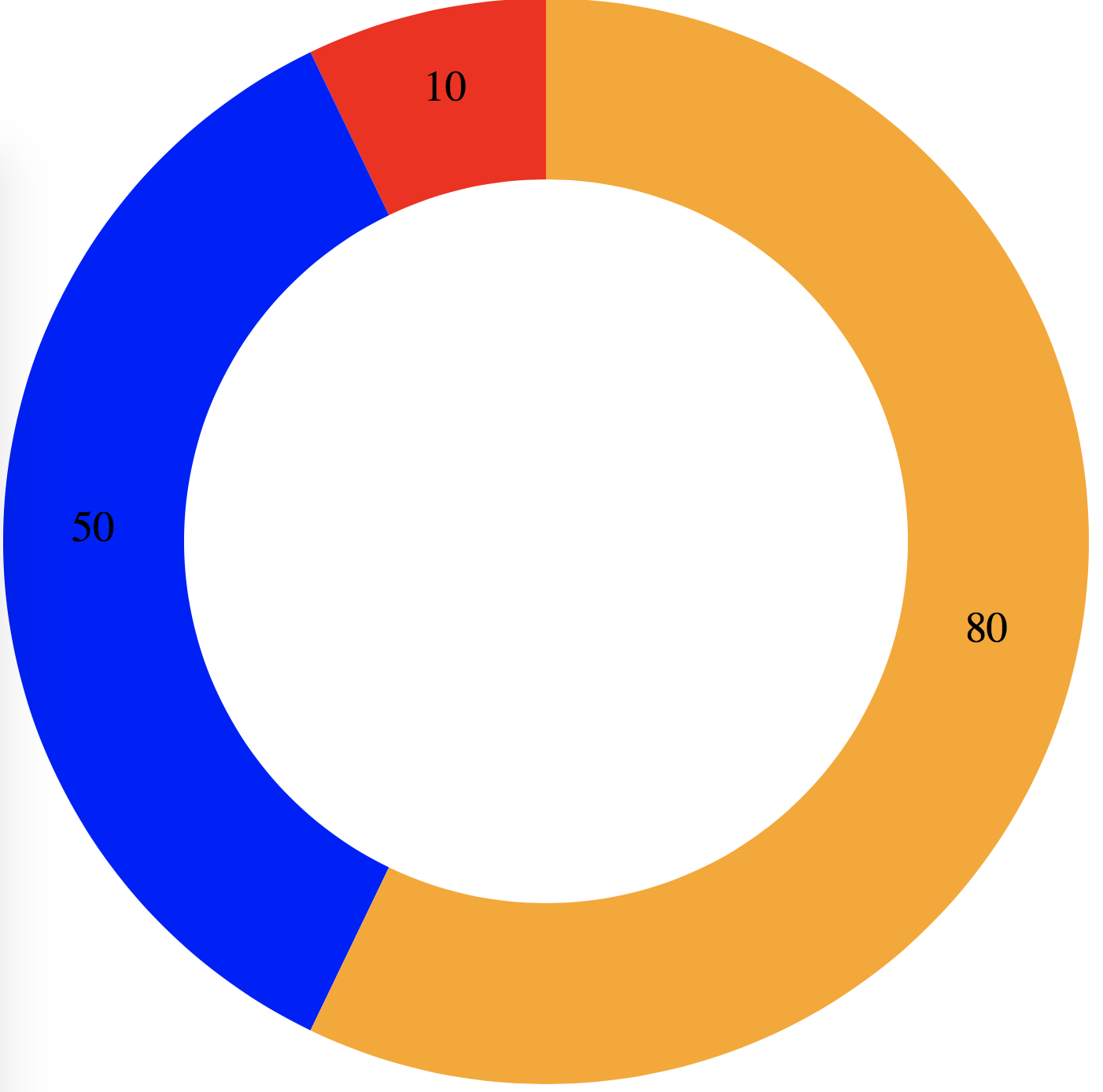
'd3.js' 카테고리의 다른 글
| tree layout, tree.nodes, tree.links (0) | 2020.12.29 |
|---|---|
| diagonal (0) | 2020.12.29 |
| arc (0) | 2020.12.29 |
| path (0) | 2020.12.29 |
| load external data(json data) (0) | 2020.12.28 |