2. DataFrame
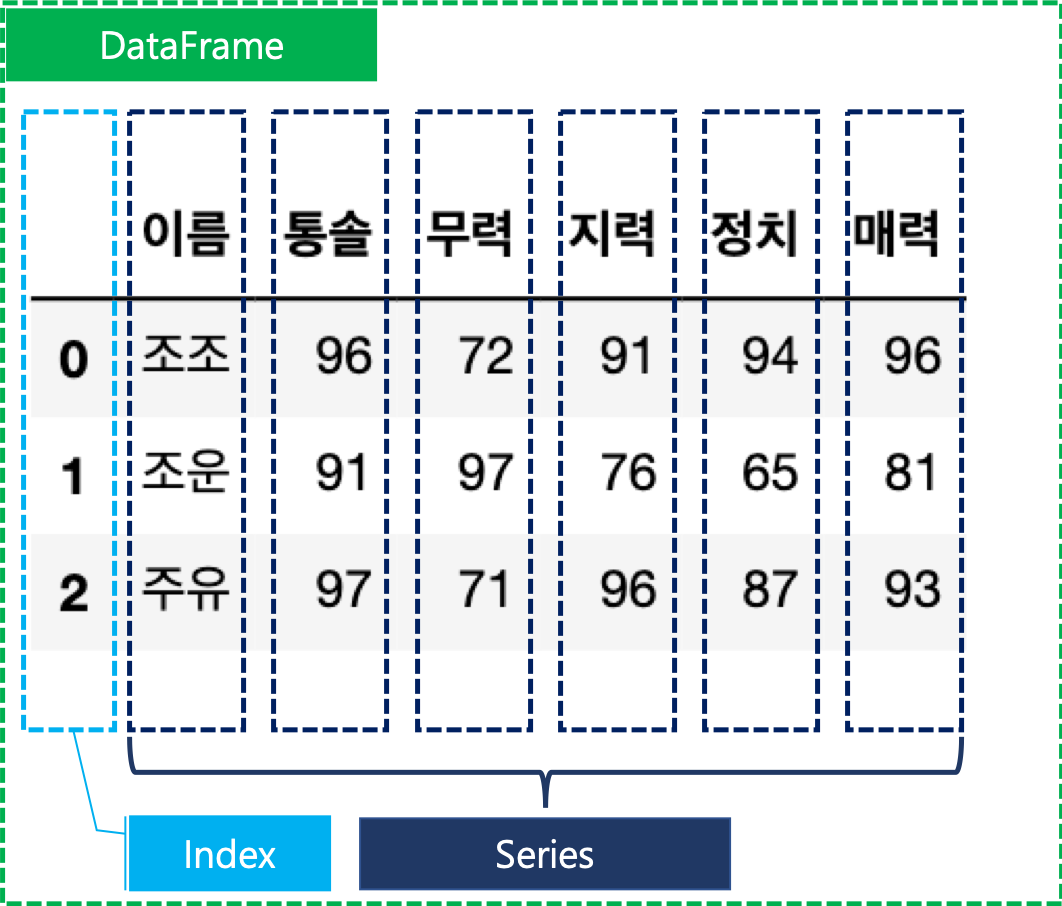
Two-dimensional, added columns to Series.
df=pd.DataFrame([[1,2,3],[4,5,6],[7,8,9]],index=['one','two','three'],columns=['a','b','c'])
df
>>> a b c
one 1 2 3
two 4 5 6
three 7 8 9
df.values
>>>array([[1, 2, 3],
[4, 5, 6],
[7, 8, 9]])
df.index
>>>Index(['one', 'two', 'three'], dtype='object')
df.columns
>>>Index(['a', 'b', 'c'], dtype='object')
- Create DataFrame with list
data=[['1000', 'Steve', 90.72],
['1001', 'James', 78.09],
['1002', 'Doyeon', 98.43],
['1003', 'Jane', 64.19],
['1004', 'Pilwoong', 81.30],
['1005', 'Tony', 99.14]]
df=pd.DataFrame(data, index=['one','two','three','one','two','three'],columns=['a','b','c'])
df
>>> a b c
one 1000 Steve 90.72
two 1001 James 78.09
three 1002 Doyeon 98.43
one 1003 Jane 64.19
two 1004 Pilwoong 81.30
three 1005 Tony 99.14
- Create DataFrame with dictionary
data={'a':['1000', '1001', '1002', '1003', '1004', '1005'],
'b':['Steve', 'James', 'Doyeon', 'Jane', 'Pilwoong', 'Tony'],
'c':[90.72, 78.09, 98.43, 64.19, 81.30, 99.14]}
df=pd.DataFrame(data,index=['one','two','three','one','two','three'])
df
>>> a b c
one 1000 Steve 90.72
two 1001 James 78.09
three 1002 Doyeon 98.43
one 1003 Jane 64.19
two 1004 Pilwoong 81.30
three 1005 Tony 99.14pd.DataFrame({
'class':['a','b','c'],
'val1':(np.random.rand(3)*100).astype(int),
'val2':(np.random.rand(3)*100).astype(int),
'val3':(np.random.rand(3)*100).astype(int)
})
>>>
class val1 val2 val3
0 a 38 80 1
1 b 79 85 44
2 c 90 1 44
- loc
Location, access a group of rows using with index name.
c2=pd.DataFrame(data,index=['A', 'B', 'C','A', 'B', 'C'])
c2
a b c
A 1000 Steve 90.72
B 1001 James 78.09
C 1002 Doyeon 98.43
A 1003 Jane 64.19
B 1004 Pilwoong 81.30
C 1005 Tony 99.14
c2.loc[['A','C']]
a b c
A 1000 Steve 90.72
A 1003 Jane 64.19
C 1002 Doyeon 98.43
C 1005 Tony 99.14
Set value. For example,
df.loc[item1,item2]=10 : Find item1 and put 10 to item2 of item1.
df.loc[['viper', 'sidewinder'], ['shield']] = 50
>>>
df
max_speed shield
cobra 1 2
viper 4 50
sidewinder 7 50
df.loc[item1,item2]=100 : Find item1 and create item2, and then put 100 to item2.
df.loc[df.index, 'abc']=100
>>>
max_speed shield abc
cobra 1 2 100.0
viper 4 5 100.0
sidewinder 7 8 100.0
- iloc
Integer Location, access a group of rows using with index number.
df
>>>
a b c d
0 1 2 3 4
1 100 200 300 400
2 1000 2000 3000 4000
df.iloc[0,2]
>>>
3
df.iloc[[0,2]]
>>>
a b c d
0 1 2 3 4
2 1000 2000 3000 4000
- at
Access a single value for a row/column label pair.
c2.at['A','b']
A Steve
A Jane
Name: b, dtype: object
- isin
DataFrame.isin() : Is () in DataFrame? Return dataframe if yes.
c2[c2['c'].isin([90.72])]
a b c
A 1000 Steve 90.72
- drop
Drop specified labels from rows or columns.
- axis=1 : Drop the column
- axis=0 : Drop the row
lst_df.drop(columns=['new'])
- astype
DataFrame.astype() : Change the DataFrame type as ()
c2['c'].astype('int')
A 90
B 78
C 98
A 64
B 81
C 99
Name: c, dtype: int64
- .astype('category') : Data can be categorized
train=pd.read_csv("https://raw.githubusercontent.com/developer-sdk/kaggle-python-beginner/master/datas/kaggle-titanic/train.csv")
train['SexCate']=train['Sex'].astype('category')
- cut
It used when you need to segment and sort data values into bins.
- labels : Specifies the labels for the returned bins. Must be the same length as the resulting bins.
pd.cut(train['Age'],3,labels=['young','mid','old'])
>>>
0 young
1 mid
2 young
3 mid
4 mid
...
886 mid
887 young
888 NaN
889 young
890 mid
Name: Age, Length: 891, dtype: category
Categories (3, object): ['young' < 'mid' < 'old']
- bins : It values into discrete intervals. It should be one more than number of labels.
pd.cut(train['Fare'],bins=[-1, 0, 8, 15, 32, 100, 600],labels=[1, 2, 3, 4, 5, 6])
0 2
1 5
2 2
3 5
4 3
..
886 3
887 4
888 4
889 4
890 2
Name: Fare, Length: 891, dtype: category
Categories (6, int64): [1 < 2 < 3 < 4 < 5 < 6]
- qcut
qcut(DataFrame, 10) : Discrete DataFrame to 10 as same size.
Quantile cut, it discretes same size.
pd.qcut(train['Fare'],10)
0 (-0.001, 7.55]
1 (39.688, 77.958]
2 (7.854, 8.05]
3 (39.688, 77.958]
4 (7.854, 8.05]
...
886 (10.5, 14.454]
887 (27.0, 39.688]
888 (21.679, 27.0]
889 (27.0, 39.688]
890 (7.55, 7.854]
Name: Fare, Length: 891, dtype: category
Categories (10, interval[float64]): [(-0.001, 7.55] < (7.55, 7.854] < (7.854, 8.05] < (8.05, 10.5] ... (21.679, 27.0] < (27.0, 39.688] < (39.688, 77.958] < (77.958, 512.329]]
- factorize
The values can be changed to integer.
df = pd.DataFrame({"A":["a", "b", "c", "a", "d"]})
df.A = df.A.astype('category')
codes, uniques = pd.factorize(df.A)
pd.factorize(df.A)
>>>
(array([0, 1, 2, 0, 3]),
CategoricalIndex(['a', 'b', 'c', 'd'], categories=['a', 'b', 'c', 'd'], ordered=False, dtype='category'))
pd.factorize(df.A)[0]
>>>
array([0, 1, 2, 0, 3])
pd.factorize(df.A)[1]
>>>
CategoricalIndex(['a', 'b', 'c', 'd'], categories=['a', 'b', 'c', 'd'], ordered=False, dtype='category')
- sort_index
- ascending=True : ascending order, False is descending order
- sort_values
- by='column' : Align the values by column
- ascending : Sort ascending, derault True
df=pd.DataFrame({'col1':['A', 'A', 'B', np.nan, 'D', 'C'],'col2':['a', 'B', 'c', 'D', 'e', 'F'],'col3':[2, 1, 9, 8, 7, 4]})
df
>>>
col1 col2 col3
0 A a 2
1 A B 1
2 B c 9
3 NaN D 8
4 D e 7
5 C F 4
df.sort_values(by=['col2','col3'])
>>>
col1 col2 col3
1 A B 1
3 NaN D 8
5 C F 4
0 A a 2
2 B c 9
4 D e 7 total_bill tip sex smoker day time size
0 16.99 1.01 Female No Sun Dinner 2
1 10.34 1.66 Male No Sun Dinner 3
2 21.01 3.50 Male No Sun Dinner 3
df.sort_values(by=['total_bill', 'tip'],ascending=[True, False])
###### Sort the data with multiple columns in different directions ######
- iterrows
Iterate over DataFrame rows as index, Series pairs.
df = pd.DataFrame({
'이름': ['조조', '조운', '주유'],
'통솔': [96, 91, 97],
'무력': [78, 97, 71],
'지력': [91, 28, 96],
'정치': [94, 78, 87],
'매력': [96, 81, 87]
})
>>>
이름 통솔 무력 지력 정치 매력
0 조조 96 78 91 94 96
1 조운 91 97 28 78 81
2 주유 97 71 96 87 87
for index,row in df.iterrows():
print(index)
>>>
0
1
2
for index,row in df.iterrows():
print(row)
>>>
이름 조조
통솔 96
무력 78
지력 91
정치 94
매력 96
Name: 0, dtype: object
이름 조운
통솔 91
무력 97
지력 28
정치 78
매력 81
Name: 1, dtype: object
이름 주유
통솔 97
무력 71
지력 96
정치 87
매력 87
Name: 2, dtype: object
- itertuple
Iterate over DataFrame rows as named tuples
for index in df.itertuples():
print(index)
Pandas(Index=0, 이름='조조', 통솔=96, 무력=78, 지력=91, 정치=94, 매력=96)
Pandas(Index=1, 이름='조운', 통솔=91, 무력=97, 지력=28, 정치=78, 매력=81)
Pandas(Index=2, 이름='주유', 통솔=97, 무력=71, 지력=96, 정치=87, 매력=87)
- groupby
Grouping the DataFrame by column.
df=pd.DataFrame({
'class':[['A','B','C'][np.random.randint(0,3)] for i in range(0,10)],
'year':[['2019','2020'][np.random.randint(0,2)] for i in range(0,10)],
'month':[np.random.randint(5,7) for i in range(0,10)],
'val1':[np.random.randint(10000,20000) for i in range(0,10)],
'val2':[np.random.randint(100,300) for i in range(0,10)],
'val3':[np.random.randint(1,11) for i in range(0,10)]
})
classgroup=df.groupby(['class','year']).count()
classgroup
month val1 val2 val3
class year
A 2019 2 2 2 2
2020 3 3 3 3
B 2020 1 1 1 1
C 2019 1 1 1 1
2020 3 3 3 3remainder=df.groupby(lambda x:x//2)
remainder.sum()
month val1 val2 val3
0 11 34223 428 12
1 12 30678 368 9
2 12 27858 374 11
3 10 26259 280 16
4 11 27201 430 8
- agg
Aggregate
classgroup.agg(['max','min'])
month val1 val2 val3
max 3 3 3 3
min 1 1 1 1remainder.agg({'val1':'min','val2':'max','val3':['min','max']})
val1 val2 val3
min max min max
0 17018 270 2 10
1 14071 222 4 5
2 12782 239 1 10
3 11640 149 8 8
4 10807 233 3 5
- crosstab
Cross Tabulation, compute a simple cross tabulation of two or more factors.
- margins=True : Show subtotals.
pd.crosstab(train['Sex'],train['SexCate'],margins=True)
SexCate female male All
Sex
female 314 0 314
male 0 577 577
All 314 577 891
-values : Array of values to aggregate to the factors. Requires affgunc be specified.
- aggfunc : Aggregate Function
pd.crosstab(train['Sex'],train['Age'],values=train['Survived'], aggfunc=sum)
Age young mid old
Sex
female 126 95 12
male 56 49 4
- concat
Concatenate
- ignore_index=True : Do not use the index values along the concatenation axis.
s1=pd.Series(['a','b'])
s2=pd.Series(['c','d'])
pd.concat([s1,s2])
>>>
0 a
1 b
0 c
1 d
dtype: object
s1=pd.Series(['a','b'])
s2=pd.Series(['c','d'])
pd.concat([s1,s2],ignore_index=True)
>>>
0 a
1 b
2 c
3 d
dtype: object
- join='inner' : Join the column under the same name, default is 'outer'
s1=pd.DataFrame({'col1':['a','b'],'col2':[1,2]})
s2=pd.DataFrame({'col2':['c','d'],'col3':[3,4]})
pd.concat([s1,s2],ignore_index=True)
>>>
col1 col2 col3
0 a 1 NaN
1 b 2 NaN
2 NaN c 3.0
3 NaN d 4.0
pd.concat([s1,s2],ignore_index=True, sort=False, join='inner')
>>>
col2
0 1
1 2
2 c
3 d
- style
- merge
- on : These must be found in both DataFrames and merging to the intersection of the columns in both DataFrames.
df1 = pd.DataFrame({'lkey': ['foo', 'bar', 'baz', 'foo'],
'value': [1, 2, 3, 5]})
df2 = pd.DataFrame({'rkey': ['foo', 'bar', 'baz', 'foo'],
'value': [5, 1, 7, 8]})
print(df1)
print('------')
print(df2)
>>>
lkey value
0 foo 1
1 bar 2
2 baz 3
3 foo 5
------
rkey value
0 foo 5
1 bar 1
2 baz 7
3 foo 8
combined=pd.merge(df1,df2,on='value')
combined
>>>
lkey value rkey
0 foo 1 bar
1 foo 5 foo
- pivot_table
Create a spreadsheet-style pivot table as a DataFrame.
dataframe.pivot_table(values=, index=, columns=, fill_value=)
- values : value supposed to insert to value
- index, columns : column
- fill_value : scalar, value to replace missing values with.
- aggfunc : Aggregate Function, it aggregates values by using the function.
rating_crosstab=combined_movies_data.pivot_table(values='rating', index='user_id', columns='movie title', fill_value=0)df=pd.DataFrame({'a':["foo", "foo", "foo", "foo", "foo"],'b':["one", "one", "one", "two", "two"],'c':["small", "large", "large", "small",
"small"],'d':[1, 2, 2, 3, 3]})
df
>>>
a b c d
0 foo one small 1
1 foo one large 2
2 foo one large 2
3 foo two small 3
4 foo two small 3
pd.pivot_table(df, values='d',index=['a','b'],columns=['c'],aggfunc=np.sum)
>>>
c large small
a b
foo one 4.0 1.0
two NaN 6.0
- get_loc
Get Location, slice or boolean mask for requested label.
a=pd.Index(list('abc'))
a.get_loc('b')
>>>
1
- corr_mat
Correlation matrix, returns a correlation matrix of a dataframe. Several different correlation methods can be choosen and the matrix can be created for column or row relations.
- sparse
You can view the object as being compressed where any data matching a specific value(NaN, missing value, though any value can be chosen, including 0) is omitted. The compressed values are not actually stored in the array.
arr=np.random.randn(10)
arr[2:-2]=np.nan
pd.Series(pd.arrays.SparseArray(arr))
>>>
0 0.256553
1 0.671573
2 NaN
3 NaN
4 NaN
5 NaN
6 NaN
7 NaN
8 0.582745
9 1.599741
dtype: Sparse[float64, nan]
- from_spmatrix
Sparse Matrix
- rename
Renaming columns of an existing DataFrame.
- inplace : If True, it will make changes on the original DataFrame.
data={'name':['John', 'Doe', 'Paul'],
'age':[22, 31, 15]}
df=pd.DataFrame(data)
df.rename(columns={'name':'first name','age':'AGE'},inplace=True)
df
>>>
first name AGE
0 John 22
1 Doe 31
2 Paul 15
- values.tolist
Convert DataFrame value to List.
Inst_Att
INST_NM DRULE_ATT_TYPE_CODE1
0 대구대학교 Attack
1 경기대학교 Attack
df_list=Inst_Att.values.tolist()
df_list
>>>
[['대구대학교', 'Attack'],
['경기대학교', 'Attack']]
- columns.tolist
Convert DataFrame columns to List.
0 1 2 3 4 mean
0 0.621096 0.904698 0.629040 0.109003 0.648523 0.325452
cols=df.columns.tolist()
cols
>>>
[0, 1, 2, 3, 4, 'mean']
- drop_duplicates
To get unique values of column, it removes all duplicated values and returns a Pandas series.
- explode
Transform each element of a list-like to a row.
df = pd.DataFrame({'A': [[0, 1, 2], 'foo', [], [3, 4]],
'B': 1,
'C': [['a', 'b', 'c'], np.nan, [], ['d', 'e']]})
df.explode('A')
>>>
A B C
0 0 1 [a, b, c]
0 1 1 [a, b, c]
0 2 1 [a, b, c]
1 foo 1 NaN
2 NaN 1 []
3 3 1 [d, e]
3 4 1 [d, e]
- How to get column name
for col in df_100.columns:
print(col)
>>>
TW_ATT_IP_SEARCH_DATA
TW_ATT_GEOLOCATION
ACCD_CHARGER_ID
...
- How to remove nan from all columns
for column_name in df.columns:
df[column_name]=df[column_name].replace(np.nan, '')
- isna
Detect missing values.
NTM_df.isna().sum()
>>>
INST_NM 0
DRULE_ATT_TYPE_CODE1 0
TW_ATT_IP 0
TW_ATT_PORT 0
TW_DMG_IP 0
TW_DMG_PORT 0
ACCD_DMG_PROTO_NM 1
- mean
Return the mean of the values over the requested axis.
- mean(0) : index
- mean(1) : columns
df['mean']=df.mean(1)
df
>>>
0 1 2 3 4 mean
0 0.279847 0.956025 0.030422 0.994737 0.129731 0.478152
1 0.186938 0.276841 0.011527 0.062197 0.761385 0.259778
- interpolate
Fill NaN values using an interpolation method.
-method='linear' : To guess the missing values and fill the data.
-limit_direction : Consecutive NaNs will be filled in this direction, default is ‘backward’. It indicates whether the missing values will be guessed using the previous values or latter values of the column.
https://pandas.pydata.org/docs/reference/api/pandas.DataFrame.interpolate.html
interpolate_df=cleaned_df.interpolate(method='linear',limit_direction='forward')
print(interpolate_df.isnull().any())
>>>
Category False
Item False
Calories False
Total Fat False
...
- query
Filter the data with easy way.
df.loc[(df['tip']>6) & (df['total_bill']>=30)]
>>>
total_bill tip sex smoker day time size
23 39.42 7.58 Male No Sat Dinner 4
59 48.27 6.73 Male No Sat Dinner 4
141 34.30 6.70 Male No Thur Lunch 6
###### Above is same as below ######
df.query("tip>6 & total_bill>=30")
- nunique
Count number of unique elements.
d1=pd.DataFrame({'a':[4,5,6],'b':[4,1,1]})
d1.nunique()
>>>
a 3
b 2
- size
Return the number after count.
d1=pd.DataFrame({'col1':[1,2],'col2':[2,3]})
d1.size
>>>
4
- reset_index
Reset the index.
drop=True : Drop the index column, default is False.
ex_df=pd.DataFrame(np.arange(0,9).reshape(3,3))
ex_df
>>>
0 1 2
0 0 1 2
1 3 4 5
2 6 7 8
ex_df.reset_index()
>>>
index 0 1 2
0 0 0 1 2
1 1 3 4 5
2 2 6 7 8
ex_df.reset_index(drop=True)
>>>
0 1 2
0 0 1 2
1 3 4 5
2 6 7 8
'Analyze Data > Python Libraries' 카테고리의 다른 글
| pandas-5. json_normalize (0) | 2021.10.25 |
|---|---|
| mlxtend-TransactionEncoder, association_rules (0) | 2021.06.23 |
| pandas-4. read_csv, unique, to_csv, file upload, file download (0) | 2021.06.22 |
| numpy-array, arange, reshape, slicing, newaxis, ...(Ellipsis) (0) | 2021.05.25 |
| pandas-1. Series, reindex, isnull, notnull, fillna, drop, dropna, randn, describe, nan, value_counts, map, apply, concat (0) | 2021.03.05 |