- array
Create an array.
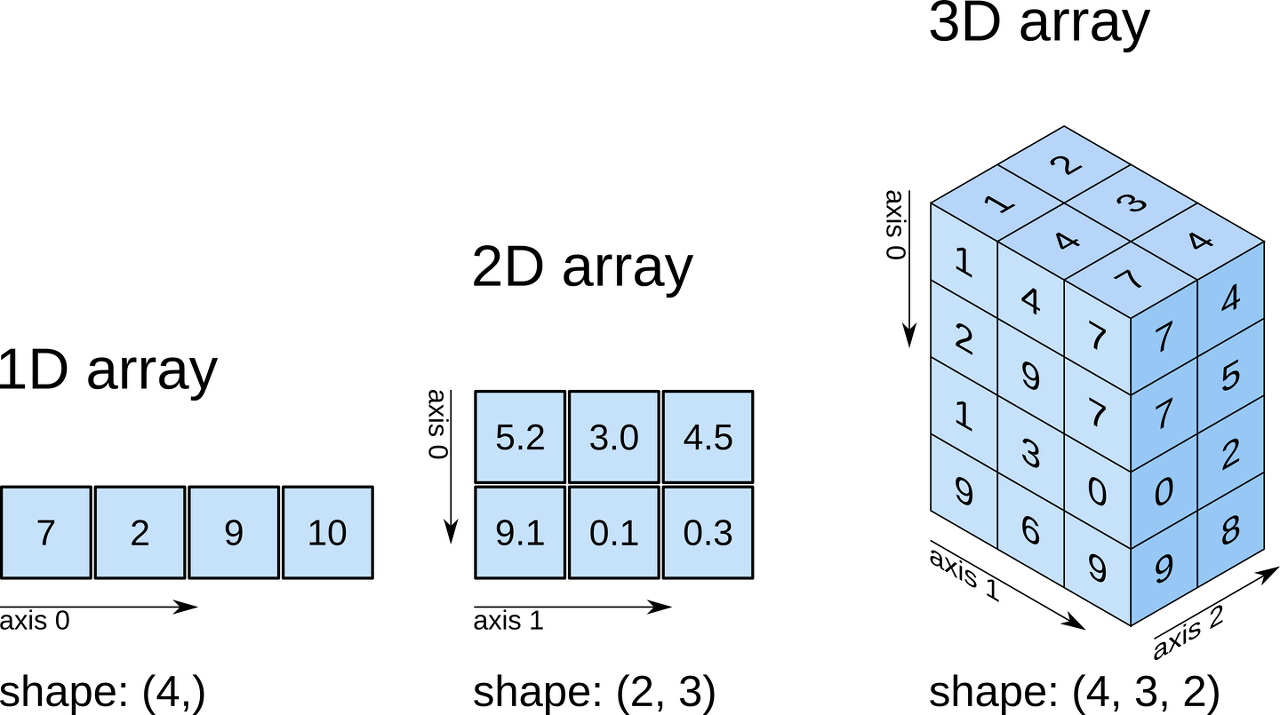
- dtype="object"
a_object = np.array([1, 0.1, 'one'], dtype=object)
print(a_object)
print(a_object.dtype)
>>> [1 0.1 'one']
>>> object
print(type(a_object[0]))
print(type(a_object[1]))
print(type(a_object[2]))
>>> <class 'int'>
>>> <class 'float'>
>>> <class 'str'>
It stores pointers to Python objects. Since the data of each element itself is stored in each memory area, it can have multiple data types (pointers to) in one array.
- arange
Return evenly spaced values within a given interval with array. Values are generated within the half-open interval (start, stop) in other words, the interval including start but excluding stop.
np.arange(9)
>>>array([0, 1, 2, 3, 4, 5, 6, 7, 8])
np.arange(0,10,3)
>>>array([0, 3, 6, 9])
- reshape
Give a new shape to an array without changing its data.
arange(number of multiply reshape)
np.array(np.arange(20)).reshape((2,10))
>>>array([[ 0, 1, 2, 3, 4, 5, 6, 7, 8, 9],
[10, 11, 12, 13, 14, 15, 16, 17, 18, 19]])
reshape(row:column) -->reshape(-1:num)
If -1 is put in the row position and specify the column, the number of rows to be converted automatically.
x = np.arange(12).reshape(-1,1)
>>>x
array([[ 0],
[ 1],
[ 2],
[ 3],
[ 4],
[ 5],
[ 6],
[ 7],
[ 8],
[ 9],
[10],
[11]])
y = np.arange(12).reshape(-1,2)
>>>y
array([[ 0, 1],
[ 2, 3],
[ 4, 5],
[ 6, 7],
[ 8, 9],
[10, 11]])
reshape(-1) returns 1-d.
np.array([[1,2,3],[4,5,6]]).reshape(-1)
>>>
array([1, 2, 3, 4, 5, 6])
It is equivalent to below.
np.array([[1,2,3],[4,5,6]]).ravel()
>>>
array([1, 2, 3, 4, 5, 6])
reshape(overall rows, inside rows, columns)
np.array([1, 2, 3, 4, 5, 6, 7, 8, 9, 10, 11, 12]).reshape(2, 3, 2)
>>>
array([[[ 1, 2],
[ 3, 4],
[ 5, 6]],
[[ 7, 8],
[ 9, 10],
[11, 12]]])
- slicing
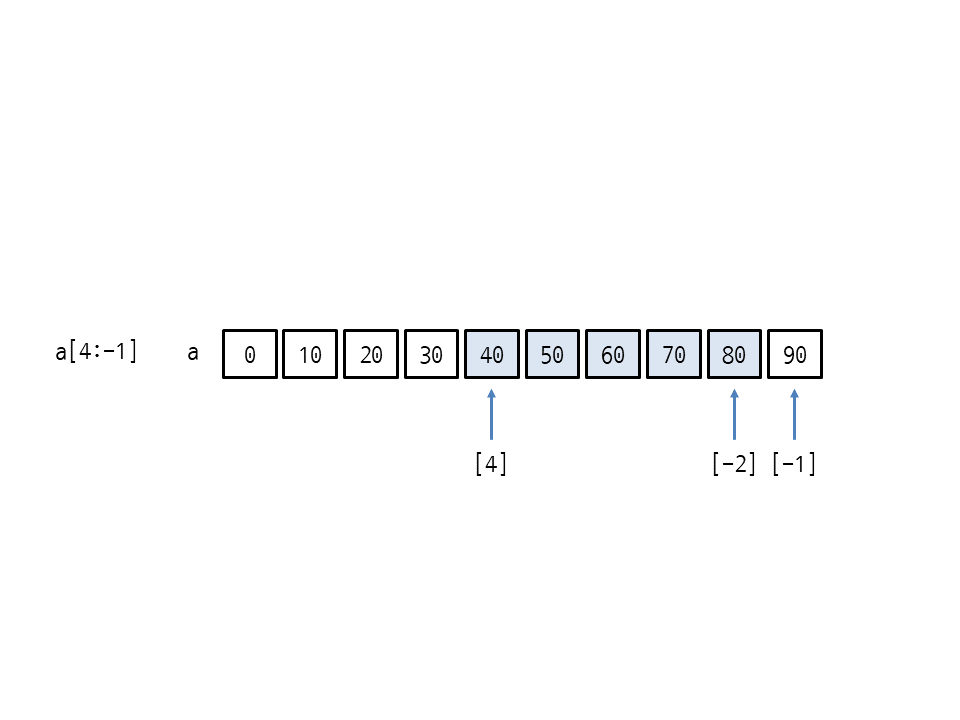

a=np.array([[1,2,3],[4,5,6]])
b=a[0:2,1:2]
b
>>>array([[2],
[5]])
b=a[1,:2]
b
>>>array([4, 5])
b=a[:,1]
b
>>>array([2, 5])
[start:stop:step]
py_str='python'
print(py_str[1:6:2])
>>>
yhn
string = "홀짝홀짝홀짝"
print(string[::2])
>>>
홀홀홀
string = "PYTHON"
print(string[::-1])
>>>
NOHTYP
In a 3D array,
[:2, 1:, :2]This selects :
- planes :2 (the first 2 planes)
- rows :1 (the last 2 rows)
- columns :2 (the first 2 columns)
As shown here below.
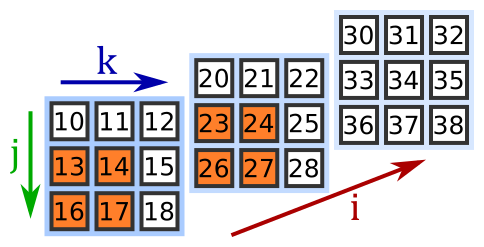
https://www.pythoninformer.com/python-libraries/numpy/index-and-slice/
Reassign the column.
0 1 2 3 4 mean
0 0.621096 0.904698 0.629040 0.109003 0.648523 0.325452
cols=df.columns.tolist()
cols
>>>
[0, 1, 2, 3, 4, 'mean']
cols=cols[-1:]+cols[:-1]
df=df[cols]
df
>>>
mean 0 1 2 3 4
0 0.325452 0.621096 0.904698 0.629040 0.109003 0.648523
- newaxis
Increase the dimension of one of the arrays.
Inside [] adds a new dimension of size 1 at that position.
x1=np.array([1,2,3,4,5])
x1.shape
>>>
(5,)
x2=np.array([5,4,3])
x2.shape
>>>
(3,)
x1_new=x1[:,np.newaxis]
x1_new.shape
>>>
(5, 1)
x1_new+x2
>>>
array([[ 6, 5, 4],
[ 7, 6, 5],
[ 8, 7, 6],
[ 9, 8, 7],
[10, 9, 8]])a
>>>
array([[0, 1, 2],
[3, 4, 5]])
a[:,:,np.newaxis]
>>>
array([[[0],
[1],
[2]],
[[3],
[4],
[5]]])
- ...(Ellipsis)
Add a new dimension to the last dimension, which has many dimensions, it is easier to use ....
a
>>>
array([[0, 1, 2],
[3, 4, 5]])
a[...,np.newaxis]
>>>
array([[[0],
[1],
[2]],
[[3],
[4],
[5]]])
newaxis, Ellipsis : https://note.nkmk.me/en/python-numpy-newaxis/
'Analyze Data > Python Libraries' 카테고리의 다른 글
| pandas-5. json_normalize (0) | 2021.10.25 |
|---|---|
| mlxtend-TransactionEncoder, association_rules (0) | 2021.06.23 |
| pandas-4. read_csv, unique, to_csv, file upload, file download (0) | 2021.06.22 |
| pandas-2. DataFrame (0) | 2021.05.25 |
| pandas-1. Series, reindex, isnull, notnull, fillna, drop, dropna, randn, describe, nan, value_counts, map, apply, concat (0) | 2021.03.05 |