1. install pyenv for managing various python versions
2. install python
3. install virtualenv
I create virtual environment named 'jupyter'
pyenv virtualenv 3.8.15 jupyter
4. apply 'jupyter' environment.
Assign the virtual environment as the local environment. Now the environment will open whenever you enter your project directory.
pyenv local jupyter
5. install jupyter lab
pip install jupyterlab
6. generate config file
jupyter-lab --generate-configThen it will be created jupyter_lab_config.py under ~/.jupyter folder.
7. set up the config for easy pw access
vi ~/.jupyter/jupyter_lab_config.py
from jupyter_server.auth import passwd
c.ServerApp.password = passwd('####')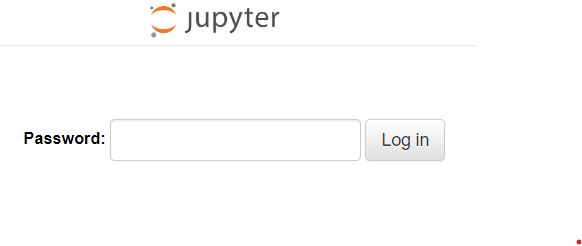
8. connect
jupyter-lab --host=0.0.0.0
'Environment > Jupyter' 카테고리의 다른 글
| how to convert ipynb to py (0) | 2022.12.12 |
|---|