Let's create treemap with same json file as previous post(2020/12/29 - [d3.js] - tree layout, tree.nodes, tree.links), (
2020/12/30 - [d3.js] - cluster).
- HTML document
<!DOCTYPE html>
<html lang="en">
<head>
<title>D3JS</title>
<script src="https://d3js.org/d3.v3.min.js"></script>
</head>
<body>
<script>
var color = d3.scale.category10(); //it provides a scale of 10 colors
var canvas = d3.select("body").append("svg")
.attr("width", 500)
.attr("height",500);
d3.json("mydata.json",function (data) {
var treemap = d3.layout.treemap()
.size([500,500]) //same size as the canvas
.nodes(data) //nodes where he data is coming from
var cells = canvas.selectAll(".cell")//bind the data to the document and g element for each of the notes
.data(treemap)
.enter()
.append("g")
.attr("class", "cell")
cells.append("rect")
.attr("x",function (d) {return d.x;})
.attr("y",function (d) {return d.y;})
.attr("width",function (d) {return d.dx;})
.attr("height",function (d) {return d.dy;})
.attr("fill", function (d) {return d.children ? null : color(d.parent.name);}) //defining the color based on the parent of each object,
//but all object doesnt have parents so if it has children, return null so no color
//else return parents name
.attr("stroke", "#fff") //separate the rectangles within each group
cells.append("text")
.attr("x", function(d) {return d.x+d.dx/2})//d.x is left border, add the extent of that data so it will be to the text will be positioned to right
//then divide this by 2 so it is displayed in the middle of each rectangle
.attr("y", function (d) {return d.y+d.dy/2} )
.attr("text-anchor","middle") //adjust the labels which are a little bit to the right to the middle
.text(function (d) {return d.children ? null : d.name;})// only want to return the names of the leaf nodes so if there is childen, return null else return the name
})
</script>
</body>
</html>
- Result
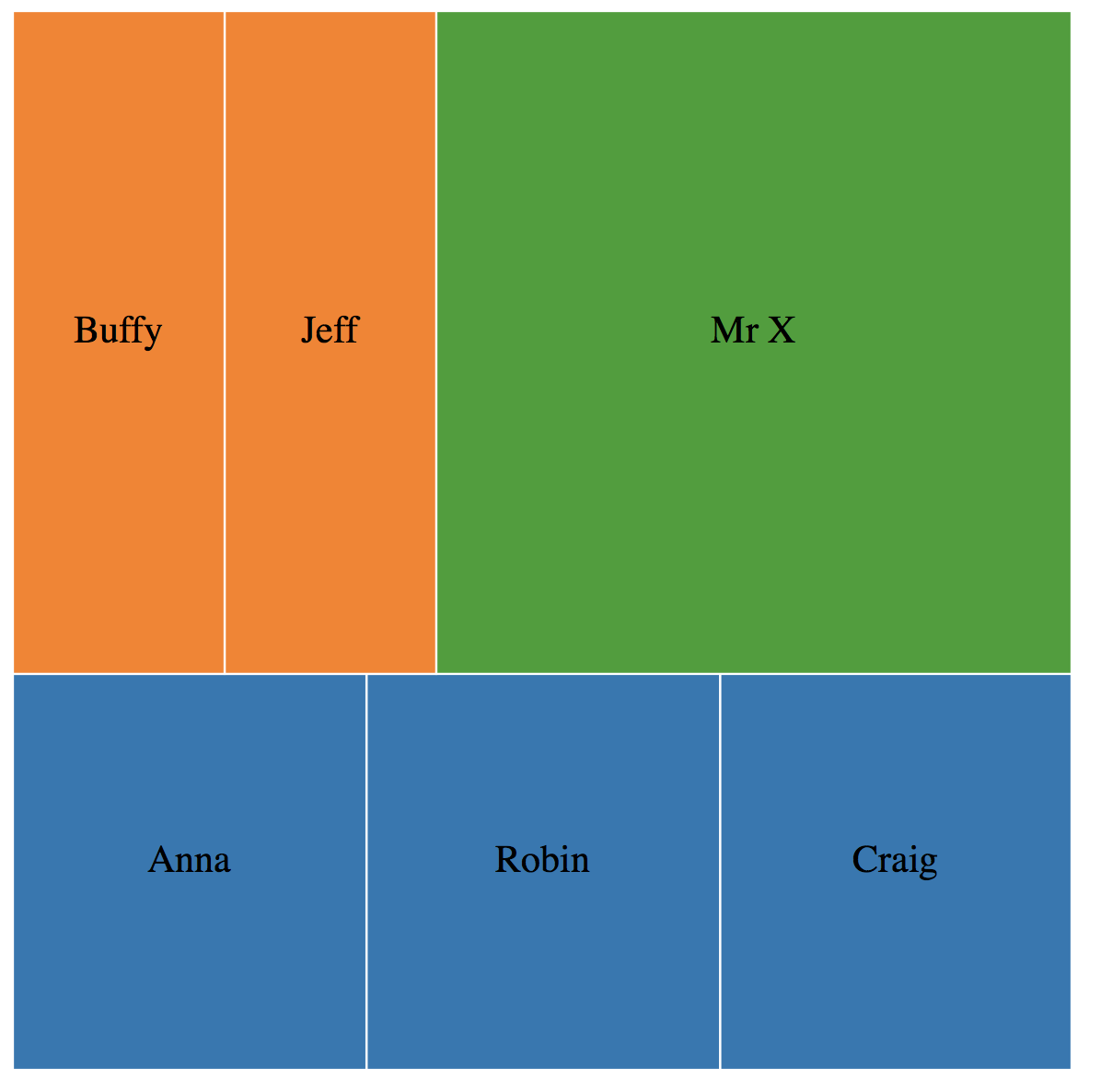
'd3.js' 카테고리의 다른 글
| D3, DOM, select, selectAll, .data, .enter, .append, .text, .exit (0) | 2021.01.04 |
|---|---|
| maps, geoMercator, geoPath, projection (0) | 2020.12.31 |
| histogram, linear, axis, map (0) | 2020.12.31 |
| histogram layout, parseInt (0) | 2020.12.30 |
| cluster (0) | 2020.12.30 |