- view
It merely creates a view of the original tensor. Same function as reshape in numpy.
-1 : It means I am not sure so I will let pytorch to decide the dimension.
torch.FloatTensor([[[1.,2.],[3.,4.]],[[5.,6.],[7.,8.]]])
>>>
tensor([[[1., 2.],
[3., 4.]],
[[5., 6.],
[7., 8.]]])
t.view([-1,2])
>>>
tensor([[1., 2.],
[3., 4.],
[5., 6.],
[7., 8.]])a=torch.randn(1,2,3,4)
a
>>>
tensor([[[[ 0.3861, -0.2761, -2.0326, 0.1494],
[ 0.4762, -0.3741, 1.5705, -0.7584],
[ 0.4935, -0.9561, -0.5429, 2.1391]],
[[ 0.1052, -0.4533, -1.4188, 1.7282],
[-0.1203, -1.3732, 0.4870, -1.5323],
[-0.6002, -0.1653, 2.3912, -2.3870]]]])
a.view(1,3,2,4)
>>>
tensor([[[[ 0.3861, -0.2761, -2.0326, 0.1494],
[ 0.4762, -0.3741, 1.5705, -0.7584]],
[[ 0.4935, -0.9561, -0.5429, 2.1391],
[ 0.1052, -0.4533, -1.4188, 1.7282]],
[[-0.1203, -1.3732, 0.4870, -1.5323],
[-0.6002, -0.1653, 2.3912, -2.3870]]]])
The change of value in a view tensor would simultaneously change the value in the original tensor, because the view tensor and its original tensor share the same chunk of memory block.
# When data is contiguous
x = torch.arange(1,13)
x
>> tensor([ 1, 2, 3, 4, 5, 6, 7, 8, 9, 10, 11, 12])
# Reshape returns a view with the new dimension
y = x.reshape(4,3)
y
>>
tensor([[ 1, 2, 3],
[ 4, 5, 6],
[ 7, 8, 9],
[10, 11, 12]])
# How do we know it's a view? Because the element change in new tensor y would affect the value in x, and vice versa
y[0,0] = 100
y
>>
tensor([[100, 2, 3],
[ 4, 5, 6],
[ 7, 8, 9],
[ 10, 11, 12]])
print(x)
>>
tensor([100, 2, 3, 4, 5, 6, 7, 8, 9, 10, 11, 12])
This follows a contiguous order.
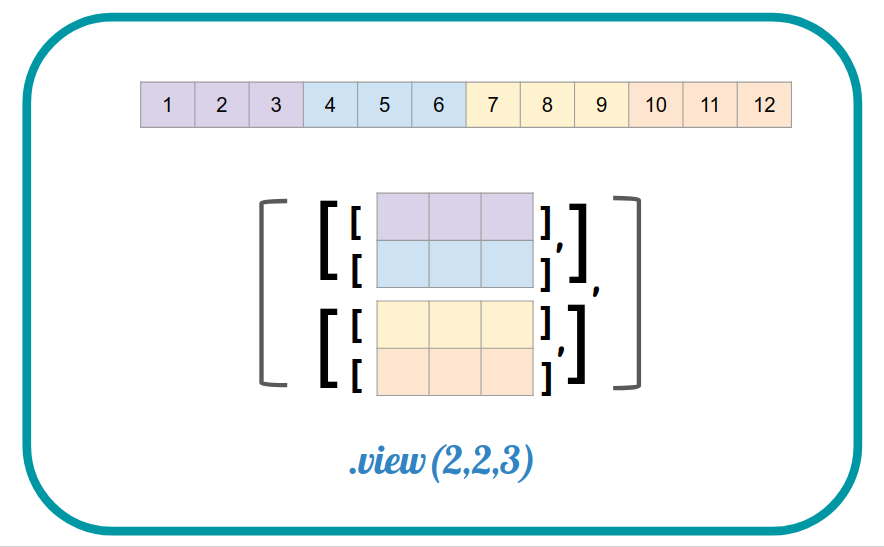
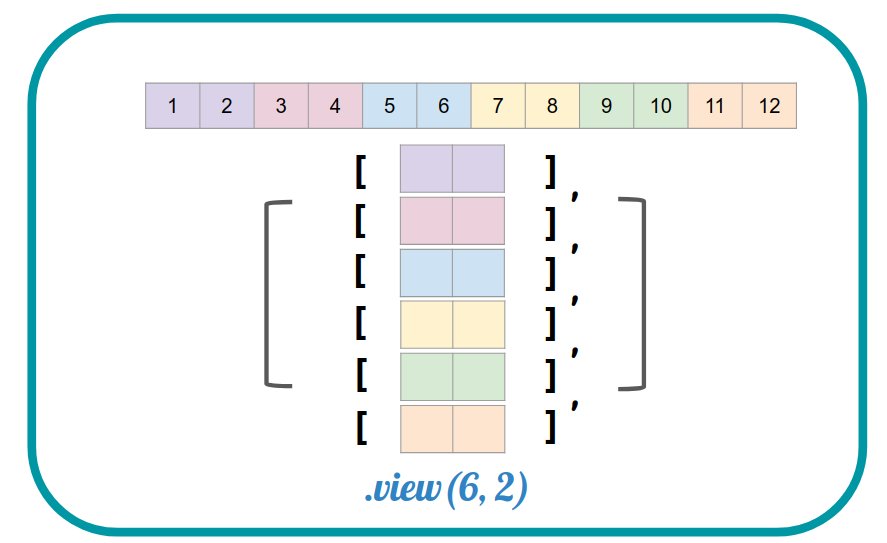
It does not work on non-contiguous order.
# After transpose(), the data is non-contiguous
x = torch.arange(1,13).view(6,2).transpose(0,1)
x
>>
tensor([[ 1, 3, 5, 7, 9, 11],
[ 2, 4, 6, 8, 10, 12]])
# Try to use view on the non-contiguous data
y = x.view(4,3)
y
>>
-------------------------------------------------------------------
RuntimeError Traceback (most recent call last)
----> 1 y = x.view(4,3)
2 y
RuntimeError: view size is not compatible with input tensor's size and stride (at least one dimension spans across two contiguous subspaces). Use .reshape(...) instead.
- reshape
It returns a view when the data is contiguous.
# When data is contiguous
x = torch.arange(1,13)
x
>> tensor([ 1, 2, 3, 4, 5, 6, 7, 8, 9, 10, 11, 12])
# Reshape returns a view with the new dimension
y = x.reshape(4,3)
y
>>
tensor([[ 1, 2, 3],
[ 4, 5, 6],
[ 7, 8, 9],
[10, 11, 12]])
# How do we know it's a view? Because the element change in new tensor y would affect the value in x, and vice versa
y[0,0] = 100
y
>>
tensor([[100, 2, 3],
[ 4, 5, 6],
[ 7, 8, 9],
[ 10, 11, 12]])
print(x)
>>
tensor([100, 2, 3, 4, 5, 6, 7, 8, 9, 10, 11, 12])
It works but when the data is non-contiguous, the change in the new tensor would not affect the value in the original tensor.
# After transpose(), the data is non-contiguous
x = torch.arange(1,13).view(6,2).transpose(0,1)
x
>>
tensor([[ 1, 3, 5, 7, 9, 11],
[ 2, 4, 6, 8, 10, 12]])
# Reshape() works fine on a non-contiguous data
y = x.reshape(4,3)
y
>>
tensor([[ 1, 3, 5],
[ 7, 9, 11],
[ 2, 4, 6],
[ 8, 10, 12]])
# Change an element in y
y[0,0] = 100
y
>>
tensor([[100, 3, 5],
[ 7, 9, 11],
[ 2, 4, 6],
[ 8, 10, 12]])
# Check the original tensor, and nothing was changed
x
>>
tensor([[ 1, 3, 5, 7, 9, 11],
[ 2, 4, 6, 8, 10, 12]])
- transpose
Non-Contiguous, swapping the way axis1 and axis2 strides.
It is not following a contiguous order anymore. It does not fill the sequential data one-by-one from the innermost dimension, and jump to the next dimension when filled up.
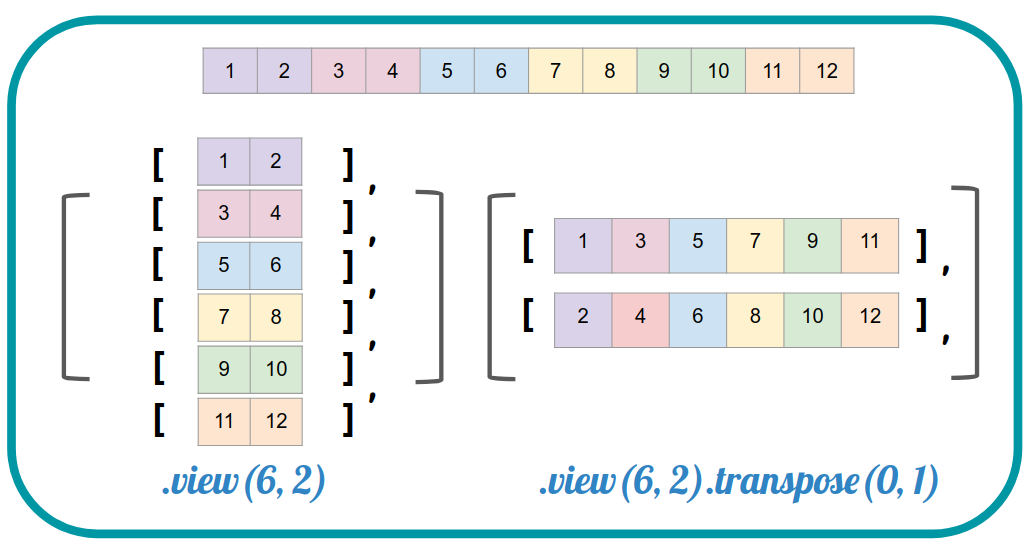
It is a non-contiguous ‘View’. It changes the ways of strides on the original data, and any data modification on the original tensor would affect the view, and vice versa.
# Change the value in a transpose tensor y
x = torch.arange(0,12).view(2,6)
y = x.transpose(0,1)
y[0,0] = 100
y
>>
tensor([[100, 2, 4, 6, 8, 10],
[ 1, 3, 5, 7, 9, 11]])
# Check the original tensor x
x
>>
tensor([[100, 1],
[ 2, 3],
[ 4, 5],
[ 6, 7],
[ 8, 9],
[ 10, 11]])
- contiguous()
Convert a Non-Contiguous Tensor (or View) to Contiguous.
It makes a copy of the original ‘non-contiguous’ tensor, and then save it to a new memory chunk following the contiguous order.
x = torch.arange(0,12).view(2,6)
x.is_contiguous()
>> True
y = x.transpose(0,1)
y.is_contiguous()
>> False
z = y.contiguous()
z.is_contiguous()
>> TRUE
Summary
|
'Deep Learning > PyTorch' 카테고리의 다른 글
| model.eval() VS model.train() (0) | 2023.01.17 |
|---|---|
| ERROR: Failed building wheel for pytorch (0) | 2022.12.29 |
| Pytorch-contiguous (0) | 2022.12.05 |
| PyTorch-permute vs transpose (0) | 2022.12.05 |
| RNN (0) | 2022.08.22 |