- Image Homographies
Adjust the angle.
Here are several consecutive images taken.

Attach these images in order.
Images are put together alternately. This is because the angle of the picture is different.

Use Homography to adjust the angle.



It requires 3 conditions.
1. The subject should be plane.
2. If it's not a plane, at least it should be close to a plane.
Because even if it's not actually a plane, we'll assume that it's a plane, that is, we'll think of it as a plane.
3. The two images must be taken from the same center.
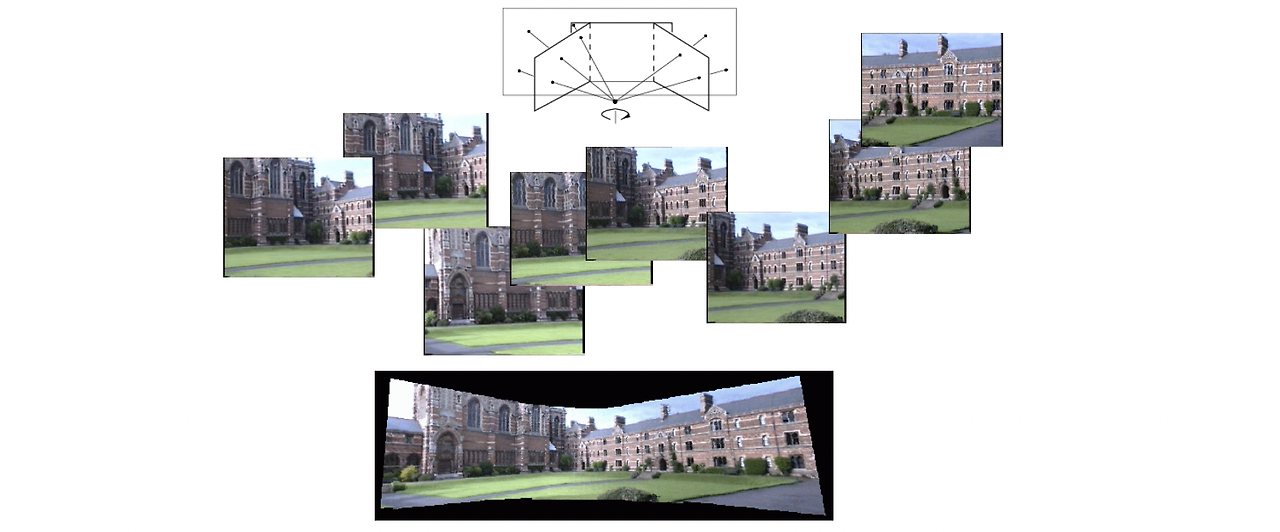
- Determining a Homography
Let's determine the Homography between two different images.
1. Convert 2D coordinate(p) to homogeneous coordinates(P).
\begin{equation}p=\begin{bmatrix}x\\y\end{bmatrix}\quad\Rightarrow\quad P=\begin{bmatrix}x\\y\\1\end{bmatrix}\end{equation}
2. Assume there are P' that is matching with P.
\begin{equation}P'=H\cdot P\quad\text{or}\quad\left[\begin{array}{c}x'\\y'\\1\end{array}\right]=\alpha\left[\begin{array}{ccc}h_1&h_2&h_3\\h_4&h_5&h_6\\h_7&h_8&h_9\end{array}\right]\left[\begin{array}{c}x\\y\\1\end{array}\right]\end{equation}
https://velog.io/@richpin/Computer-Vision-08-Image-Homographies
'Autonomous Vehicle > Video Geometry' 카테고리의 다른 글
| SURF (Speeded Up Robust Features) (0) | 2025.04.03 |
|---|---|
| SIFT (Scale-Invariant Feature Transform) (0) | 2025.04.03 |
| Camera Calibration (0) | 2024.07.23 |
| 3D Transformations (0) | 2024.07.19 |
| 2D Transformations (0) | 2024.07.19 |